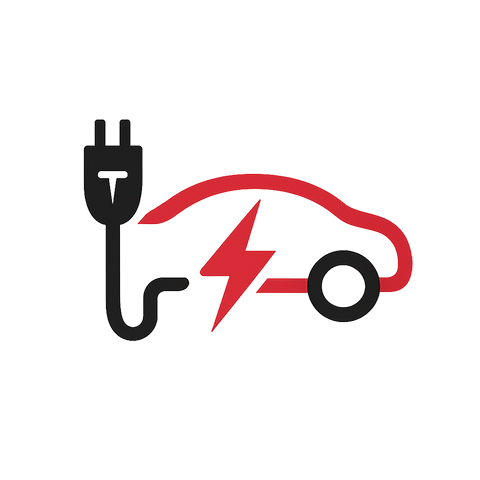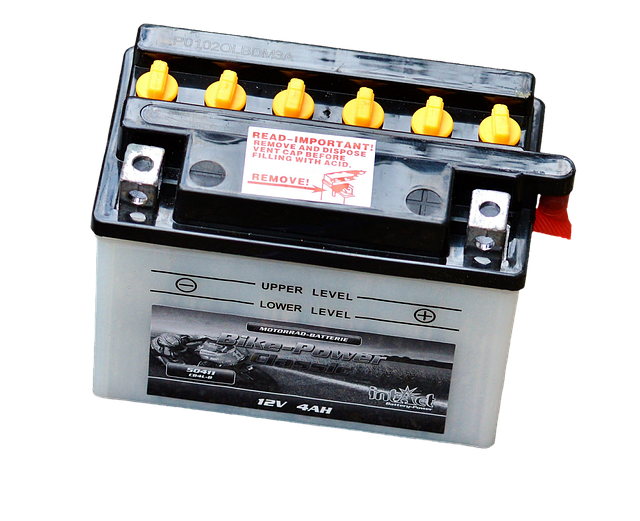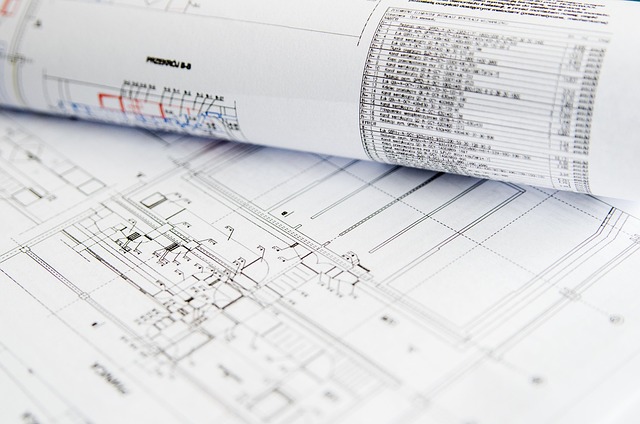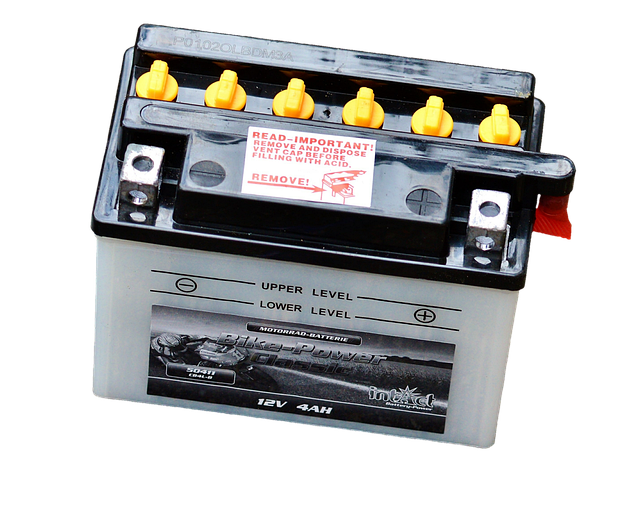Unlocking Peak Performance: Battery Condition Inspection Guide
In today’s fast-paced world, our dependency on technology is at an all-time high. From smartphones that keep us connected to electric vehicles that ensure efficient transportation, batteries play a crucial role in our daily lives. However, with usage comes wear and tear, making regular battery condition inspection essential to ensuring that our devices function at their best.
Why Battery Condition Inspection Matters
Batteries don’t just power our devices; they are the heart that keeps everything running smoothly. When left unchecked, a deteriorating battery can lead to poor performance, unexpected failures, and even unsafe circumstances. A proactive approach to battery condition inspection can save you from those frustrating moments when your device dies just when you need it most.
Signs You Need to Inspect Your Battery
- Decreased Performance: Notice your device isn’t lasting as long as it used to? This could be your first clue that a battery condition inspection is overdue.
- Unusual Heat: If your device feels hotter than usual, especially during charging, it’s time to check the battery health.
- Swelling or Leakage: Any physical deformities, like swelling or leaks, indicate serious battery issues that require immediate attention.
- Charging Problems: Struggling to charge your device fully? A thorough battery condition inspection might reveal underlying issues.
How to Conduct a Battery Condition Inspection
Performing a battery condition inspection may seem daunting, but with a systematic approach, it can be straightforward:
- Visual Inspection: Start with a physical examination. Look for swelling, corrosion around terminals, or leakage.
- Battery Age: Check the manufacturing date. Batteries typically last 2-3 years. If yours is older, consider a replacement.
- Voltage Testing: Use a multimeter to check the voltage. Comparing this to the rated voltage will give you clues about battery health.
- Load Test: This tests the battery while under load. A significant voltage drop indicates a weak battery.
Regular Maintenance Tips
To ensure longevity and optimal performance, incorporate these tips into your routine:
- Charge Regularly: Avoid letting your battery completely drain. Frequent partial charges help in maintaining health.
- Keep It Cool: Heat is a battery’s worst enemy. Try to store your devices in a cool, dry place.
- Update Your Software: Sometimes, battery drainage issues stem from software. Keeping your device updated can mitigate these problems.
Investing time in battery condition inspection is not just a maintenance task; it’s a step towards ensuring the reliability of the technology that surrounds us. By being proactive and maintaining your batteries, you pave the way for uninterrupted performance and longevity in all your devices.