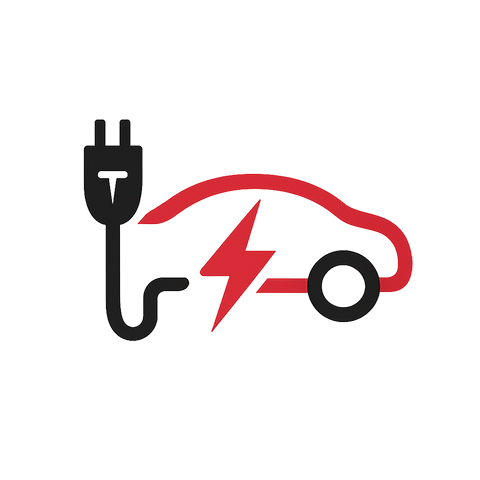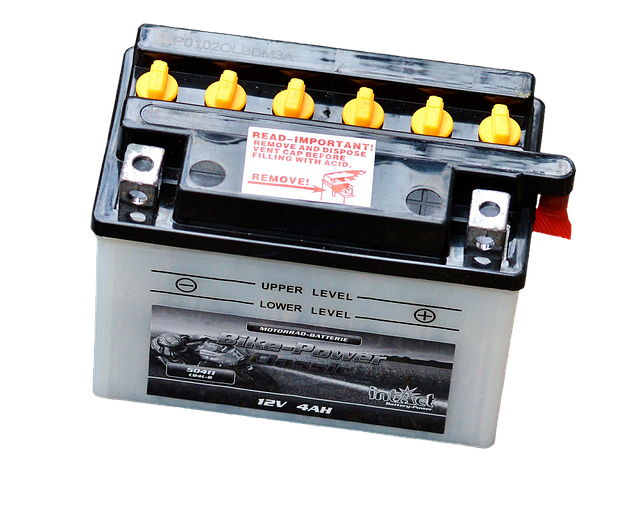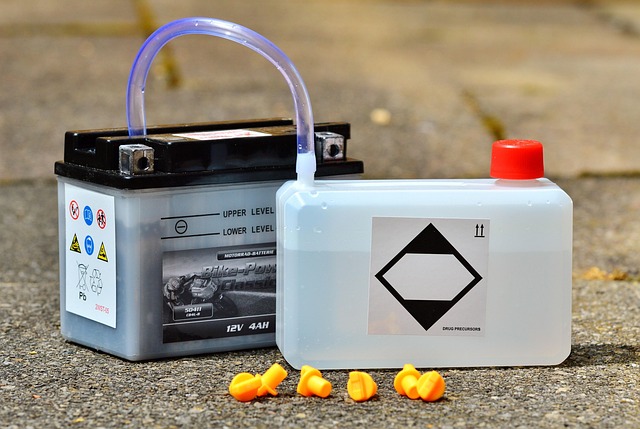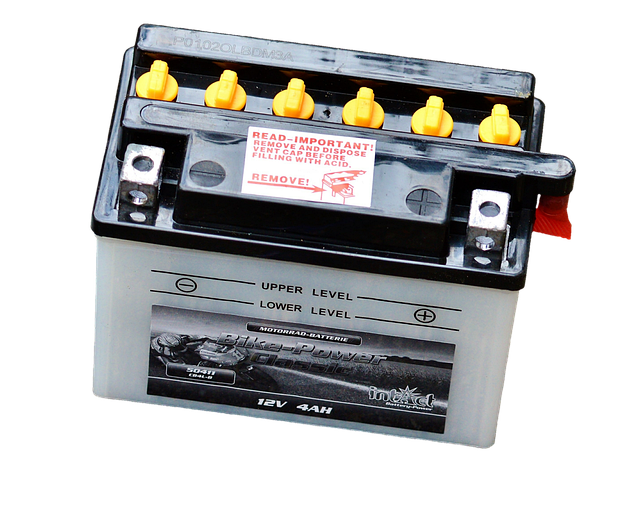Ultimate Guide to Maximizing Battery Cell Charge
In our fast-paced digital world, the importance of maintaining a strong battery cell charge cannot be overstated. Whether you’re a busy professional, a student, or just someone who loves to stay connected, running out of battery can be a frustrating experience. This guide aims to provide you with practical tips and techniques to ensure your devices stay charged longer, allowing you to focus on what truly matters.
Understanding Your Battery
Before we dive into solutions, it’s essential to understand how battery cells work. Modern rechargeable batteries, particularly lithium-ion batteries, have specific charging and discharging cycles. Knowing the proper care and maintenance for your battery can significantly enhance its lifespan and charge retention.
Practical Tips to Maximize Battery Cell Charge
1. Charge Wisely
When it comes to charging, timing is everything. Aim to charge your device when it drops to around 20-30%, and unplug it once it reaches 80-90%. This practice can help prevent overcharging, which can degrade battery health over time.
2. Optimize Settings
Most devices come with various settings that can drain your battery faster than you realize. Consider lowering screen brightness, turning off background app refresh, and disabling location services when not in use. These adjustments can lead to significant improvements in your battery cell charge.
3. Avoid Extreme Temperatures
Your battery is sensitive to temperature. Avoid exposing your device to extreme heat or cold, as these conditions can negatively impact your battery’s performance. Aim to keep your device in a stable environment to promote optimal battery function.
4. Use Battery Saver Mode
Most smartphones and laptops come equipped with a battery saver mode, which can significantly reduce power consumption. Don’t overlook this feature, especially during important tasks or when you’re on the go and need every bit of battery life you can get.
5. Disconnect Unused Accessories
Connections with Bluetooth devices or other peripherals can deplete your battery’s charge. If you’re not using them, disconnecting these accessories can lead to improved battery life and longevity.
6. Keep Software Up to Date
Regular software updates often include enhancements that optimize battery performance. Ensure your device’s operating system and applications are updated to their latest versions for the best battery management practices.
7. Manage App Usage
Some applications consume more power than others. Monitor which apps use the most battery and consider limiting their use or finding alternative applications that are more efficient. It’s all about making informed choices to maintain your battery cell charge.
Final Thoughts
By adopting these strategies, you can help extend the life of your battery and keep your devices fully functional when you need them the most. Life is hectic enough without the added stress of a dying battery, so take charge of your battery cell charge today, and enjoy the freedom that comes with a fully powered device.