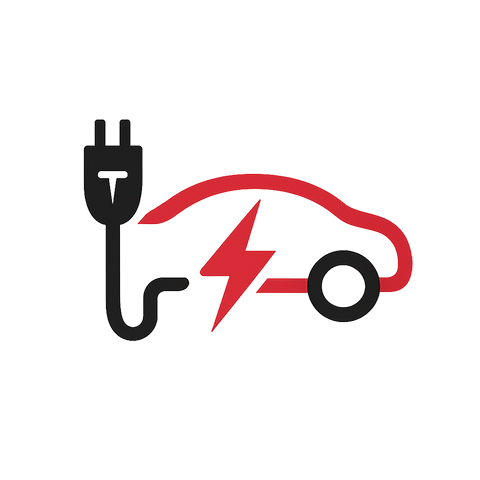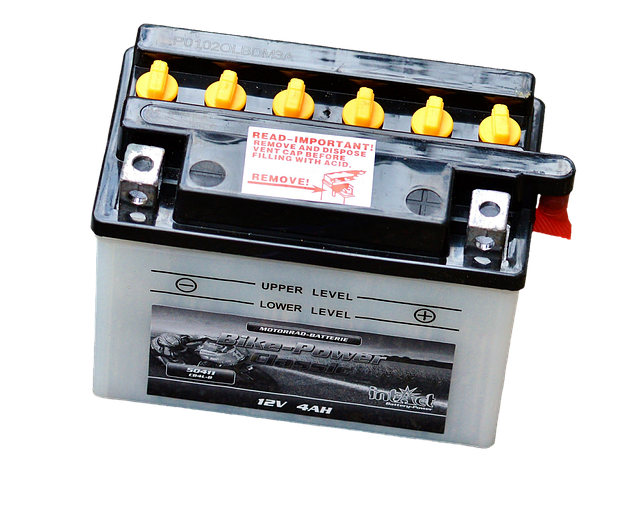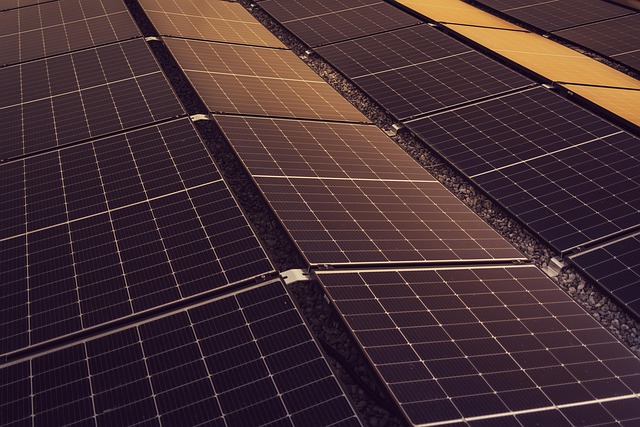Reviving Power: The Ultimate Guide to Battery Cell Replacement
We’ve all been there – digging into a drawer, reaching for a device, only to find it lifeless and unresponsive. Whether it’s your trusty remote control, a beloved toy, or your essential electronic before a big meeting, the moment you realize the battery is dead can be a frustrating setback. That’s where the magic of battery cell replacement comes into play. Not only does it breathe life back into your devices, but it also saves you the trouble and expense of replacing them entirely.
Understanding Battery Cells
Batteries store electrical energy for use in our gadgets, vehicles, and even in renewable energy systems. Over time, these battery cells degrade, leading to shorter usage times and ultimately, failure. This degradation can be due to various factors such as age, usage patterns, and environmental conditions. Recognizing that your device is operating below its potential is the first step towards harnessing the full power of battery cell replacement.
When Should You Consider Battery Cell Replacement?
Determining the right moment for a battery cell replacement can save you a lot of stress. Here are some common signs:
- Decreased Performance: Is your device not holding a charge like it used to? A noticeable drop in performance is a clear indicator.
- Physical Damage: Swelling, leaks, or corrosion around the battery compartment can signal that a replacement is necessary.
- Frequent Discharge: If your device depletes its charge quickly after recharging, it’s time to act.
Steps for Battery Cell Replacement
Ready to bring your device back to life? Here’s a straightforward guide:
- Gather Your Tools: You’ll need screwdrivers, pliers, and, depending on the device, possibly a soldering iron.
- Power Down: Always ensure your device is turned off and unplugged to avoid accidents.
- Open the Device: Carefully detach the casing, taking note of how it comes apart to facilitate reassembly.
- Remove the Old Battery: Disconnect the battery terminals and gently extract the old battery cells. If it’s soldered, you may need to use the soldering iron.
- Install New Battery Cells: Place the new cells in, connect the terminals, and make sure everything sits securely.
- Reassemble: Carefully put the casing back together. Make sure everything is in its proper place.
- Test Your Device: Power on the device, and enjoy the vitality of new battery cells!
Safety Precautions
While battery cell replacement can be a rewarding process, it’s important to keep safety in mind:
- Always take note of the polarity when connecting battery terminals.
- Work in a well-ventilated area to avoid inhaling any fumes from damaged batteries.
- If you’re uncomfortable with any steps, don’t hesitate to consult a professional.
Benefits of Battery Cell Replacement
Opting for battery cell replacement can have lasting benefits. Besides saving money, it’s an environmentally friendly choice, reducing waste and thus minimizing your carbon footprint. You’re not just reviving your device; you’re contributing to a healthier planet.
Ultimately, the power of your devices lies within their batteries. By understanding the process of battery cell replacement, not only do you regain functionality but you also enhance your connection to the gadgets that simplify your life. This smaller skill in your toolkit opens the door to a world of sustainability, cost-effectiveness, and treasured continuity. So, the next time a battery dies, don’t despair – revive its power instead!